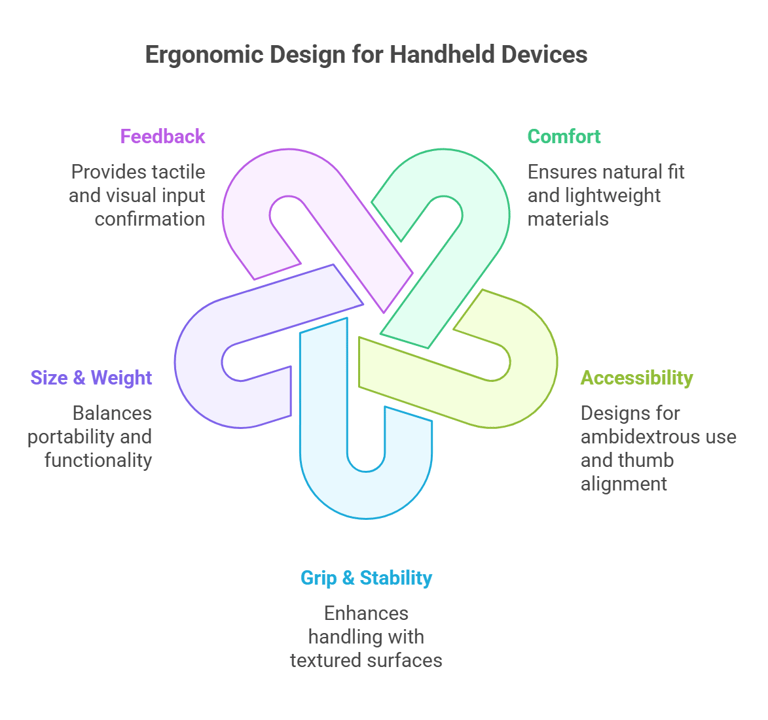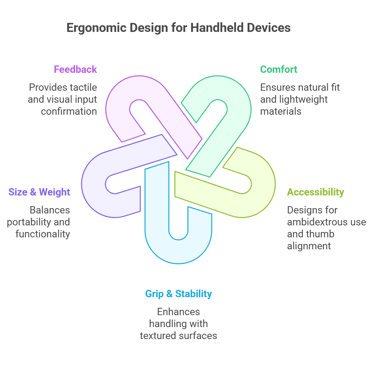The Role of Ergonomics in Handheld Electronic Enclosure Design: Crafting Comfortable, User-Centric Devices
Your Guide to Designing Products Users Love to Hold. This article dives into how ergonomics shapes user satisfaction, safety, and product success, while offering actionable insights for designers and brands. Let’s explore why the human touch matters more than ever in handheld enclosure design.
2/8/20254 min read


Have you ever struggled with a handheld device that felt awkward, caused hand cramps, or slipped from your grip? You’re not alone. In a world where handheld electronics dominate our daily lives—from smartphones to medical tools—ergonomic design isn’t just a luxury; it’s a necessity. This article dives into how ergonomics shapes user satisfaction, safety, and product success, while offering actionable insights for designers and brands. Let’s explore why the human touch matters more than ever in handheld enclosure design.
Introduction: Why Ergonomics Isn’t Just a Buzzword
Ergonomics, the science of designing products to fit human needs, is the secret sauce behind devices that feel intuitive, comfortable, and effortless to use. For handheld electronics, ergonomic design directly impacts usability, reduces physical strain, and fosters brand loyalty. Whether it’s a gaming controller, a portable medical device, or an industrial scanner, a well-designed enclosure can mean the difference between a product that’s loved and one that’s abandoned.
In this guide, we’ll uncover:
How ergonomics boosts user experience, productivity, and safety.
Key design principles for creating enclosures that feel right.
Trends reshaping the future of handheld devices.
By the end, you’ll see why prioritizing ergonomics isn’t just about comfort—it’s about building products that users trust.
1. Why Ergonomics Matters in Handheld Enclosure Design
A. User Experience: The Gateway to Loyalty
Imagine using a handheld scanner for hours with a poorly contoured grip. Your fingers cramp, focus wanes, and frustration builds. Now picture a redesigned version that nestles perfectly in your palm. That’s the power of ergonomics. By aligning with natural hand movements, ergonomic enclosures reduce fatigue and make interactions intuitive. Users gravitate toward devices that feel like extensions of their bodies—think of Apple’s sleek remotes or ergonomic gaming mice.
B. Productivity & Efficiency: Small Gains, Big Impact
In industrial settings, ergonomic tools aren’t just nice-to-have—they’re productivity boosters. A warehouse worker using a rugged, grippy barcode scanner can operate faster and with fewer errors. Similarly, medical professionals relying on handheld ultrasound devices benefit from layouts that minimize finger stretching. When buttons are within easy reach and weight is balanced, users stay efficient even during marathon sessions.
C. Health & Safety: Preventing Pain, One Design at a Time
Poor ergonomics can lead to repetitive strain injuries (RSIs) like carpal tunnel syndrome. A study by the Bureau of Labor Statistics found that RSIs account for nearly 30% of workplace injuries. Handheld devices with sharp edges, awkward angles, or excessive weight exacerbate these risks. Conversely, ergonomic designs distribute pressure evenly, support neutral wrist postures, and reduce long-term health hazards.
D. Competitive Advantage: Stand Out in a Crowded Market
In a sea of lookalike gadgets, ergonomic design can be your differentiator. Brands like Xbox and Logitech have built reputations on comfort-driven products. By prioritizing user needs, you create emotional connections that transcend specs. As one designer put it, “People might forget technical details, but they’ll never forget how a product feels in their hands.”
2. Key Principles of Ergonomic Design for Handheld Enclosures
A. Comfort: The Foundation of Trust
Natural Fit: Curves should mirror the hand’s relaxed posture. For example, Nintendo’s Switch Joy-Cons use rounded edges to avoid palm pressure.
Weight Distribution: Heavy components (e.g., batteries) should sit close to the hand’s center of gravity.
Lightweight Materials: Magnesium alloys or polycarbonate reduce strain without sacrificing durability.
B. Accessibility: Designing for All Hands
Ambidextrous Layouts: Buttons placed centrally or customizable layouts (like the Steam Deck’s reversible D-pad) cater to left- and right-handed users.
Thumb Zones: Ensure touchscreen hotspots align with natural thumb arcs (see Samsung’s one-handed mode).
C. Grip & Stability: No More Slip-Ups
Textured Surfaces: Rubberized coatings (e.g., on Kindles) or laser-etched patterns enhance friction.
Finger Grooves: Tools like Makita’s cordless drills use contoured grips for secure handling, even with gloves.
D. Size & Weight: The Goldilocks Dilemma
Portability vs. Function: Medical devices like glucose monitors must be pocket-friendly yet readable.
Weight Limits: Aim for under 500g for prolonged use, as seen in compact DSLR cameras.
E. Feedback: Engaging the Senses
Tactile Buttons: A satisfying “click” (à la Canon camera buttons) confirms inputs without visual checks.
Anti-Glare Screens: Matte finishes on Garmin GPS units improve readability in sunlight.
3. Materials & Finishes: Where Science Meets Sensation
Plastics (ABS, Polycarbonate): Affordable and moldable, ideal for consumer gadgets.
Aluminum: Premium feel with heat dissipation benefits (e.g., high-end drones).
Silicone Overmolds: Add cushioning and grip, common in power tools.
Pro Tip: Pair matte finishes with subtle textures to reduce fingerprints and slips.
4. Designing for Specific Use Cases
Consumer Electronics: Focus on aesthetics and portability (e.g., Sony’s PS Vita).
Industrial Tools: Prioritize impact resistance and glove-friendly interfaces.
Medical Devices: Use antimicrobial coatings and easy-clean surfaces for hygiene.
5. Balancing Ergonomics with Other Priorities
Internal Layout: Stack PCBs vertically to maintain a slim profile (like smartphones).
Aesthetics: Apple’s Magic Mouse proves sleek designs can still be comfortable.
Durability: Carbon fiber composites offer strength without added heft.
6. Testing & Refinement: Listen to Your Users
Prototype Early: 3D print models to test grip and button reach.
Real-World Trials: Have nurses test medical devices during 12-hour shifts.
Iterate Relentlessly: Microsoft’s Xbox Adaptive Controller evolved through user feedback.
7. Trends Shaping the Future
Smart Features: Voice controls reduce physical interactions (e.g., Amazon Echo Show).
Modularity: Framework Laptop’s customizable components inspire handheld adaptability.
Eco-Materials: Bamboo fibers and recycled plastics meet green demands without compromising comfort.
8. Partnering with Experts: Your Shortcut to Success
Designing ergonomic enclosures requires expertise in biomechanics, materials, and user behavior. Companies like Peakingtech specialize in turning ergonomic concepts into reality, offering:
CAD-Driven Insights: Simulate hand interactions before prototyping.
Speed-to-Market: Rapid prototyping to test and refine designs.
Conclusion: Ergonomics Is the Future—Start Now
Ergonomics isn’t just a phase; it’s the cornerstone of user-centric design. By embedding ergonomic principles early, you avoid costly redesigns and build products that users love. Whether you’re crafting a consumer gadget or a life-saving medical tool, remember: the best designs don’t just work well—they feel right.
CTA: Ready to Design Handheld Devices That Users Can’t Put Down?
Partner with Peakingtech to bring your ergonomic vision to life. Contact us today for a free consultation, and let’s create enclosures that marry form, function, and feel. Share your design challenges below—we’d love to help!