How to Read and Interpret Gerber Files for PCB Production
We’ll walk you through the fundamentals of Gerber files, break down their components, show you how to inspect them, and discuss best practices to ensure your PCBs are manufactured flawlessly.
2/18/20254 min read
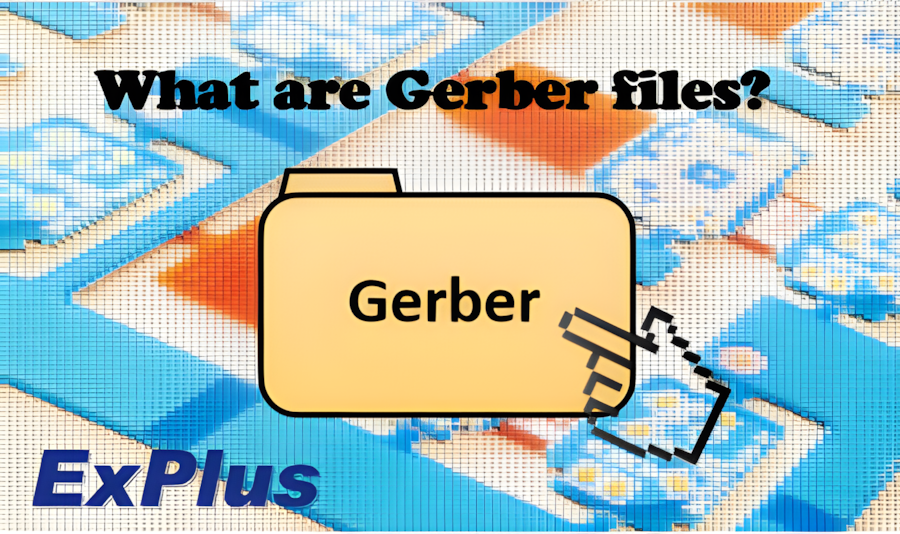
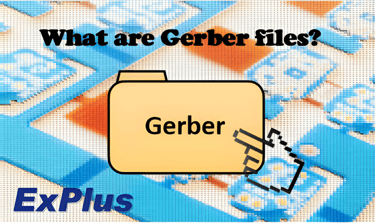
If you're involved in electronics product development, you've probably heard of Gerber files. These files are the lifeblood of PCB manufacturing, serving as the digital blueprint that guides fabricators in producing your circuit board exactly as designed. Whether you’re a hardware designer, project manager, or decision-maker overseeing electronics development, understanding how to read and interpret Gerber files can save you time, money, and headaches.
In this guide, we’ll walk you through the fundamentals of Gerber files, break down their components, show you how to inspect them, and discuss best practices to ensure your PCBs are manufactured flawlessly.
1. What Are Gerber Files?
Gerber files are the standard format used by PCB manufacturers to translate your design into a physical board. Think of them as a set of instructions that tells the fabrication machines where to place copper traces, drill holes, and apply solder mask and silkscreen.
The Gerber format was developed by the Gerber Systems Corporation and has since evolved into its modern version, RS-274X, which supports additional features like apertures and layer-specific information. Today, virtually every PCB design tool can export designs as Gerber files, ensuring universal compatibility across manufacturers.
2. Components of a Gerber File Set
A complete Gerber file package consists of multiple files, each representing a different layer or aspect of the PCB. Here’s what they typically include:
Copper Layers:
.GTL (Top Layer) – Defines the topmost copper traces.
.GBL (Bottom Layer) – Specifies the bottom copper traces.
Solder Mask Layers:
.GTS (Top Solder Mask) – Controls the protective coating on the top.
.GBS (Bottom Solder Mask) – Protects the bottom layer.
Silkscreen Layers:
.GTO (Top Overlay) – Contains component labels and markings.
.GBO (Bottom Overlay) – Same as above, but for the bottom.
Paste Layers:
.GTP (Top Paste) – Defines areas for solder paste application.
.GBP (Bottom Paste) – Applies to bottom-side surface-mount components.
Drill File:
.DRL – Specifies hole locations and sizes for vias and mounting.
Each of these files works together to ensure your PCB is manufactured precisely to specification. Missing or incorrect files can lead to costly production errors.
3. How to Open and View Gerber Files
Before sending your files to a manufacturer, it’s critical to inspect them. Fortunately, you don’t need a high-end PCB design tool to do this. Several free and paid Gerber viewers are available:
Free Gerber Viewers:
KiCad GerbView – A simple, open-source tool.
Gerbv – A lightweight Linux and Windows viewer.
ViewMate – Provides a good balance of simplicity and features.
Online Gerber Viewers:
JLCPCB Gerber Viewer – Useful if you're using JLCPCB services.
EasyEDA Gerber Viewer – Web-based, with no installation required.
Steps to Load Gerber Files:
Open your Gerber viewer and load all files in your design package.
Check that each layer aligns properly with others.
Verify that the drill file matches the board outline.
Inspect component markings and copper traces to catch any issues early.
4. Interpreting Gerber Files for PCB Manufacturing
Understanding Gerber files is essential for ensuring your design translates correctly to a physical board. Here are key aspects to look at:
Layer Interpretation:
Copper layers define electrical connectivity.
Solder mask layers prevent short circuits by covering unwanted copper.
Silkscreen layers aid assembly with component labels and orientation.
Checking Key Features:
Trace Widths & Spacing: Ensure they meet the manufacturer’s minimum tolerances.
Drill Hole Alignment: Check that via holes are correctly positioned.
Component Pads: Verify solder pad sizes for proper soldering.
5. Common Issues and How to Fix Them
Errors in Gerber files can lead to costly manufacturing failures. Here are some of the most common mistakes and how to avoid them:
a. Missing or Misaligned Layers
Issue: Some layers may be missing or misaligned, causing incorrect PCB fabrication.
Fix: Use a Gerber viewer to verify all layers are present and properly aligned.
b. Drill File Errors
Issue: Incorrect drill hole sizes or missing drill files.
Fix: Ensure the .DRL file is included and check hole sizes against design rules.
c. Overlapping Traces
Issue: Copper traces overlap, causing potential shorts.
Fix: Run a DRC (Design Rule Check) before exporting Gerber files.
d. Incorrect Naming Conventions
Issue: Files may have ambiguous names, leading to confusion during manufacturing.
Fix: Follow standardized naming practices (e.g., projectname_layer.gtl).
6. Best Practices for Preparing Gerber Files for Production
To ensure smooth PCB manufacturing, follow these best practices:
a. Double-Check Design Rules
Before exporting Gerber files, verify that all design rules (trace width, spacing, hole sizes) align with your manufacturer’s capabilities.
b. Run a Pre-Production Check
Many PCB manufacturers offer free Gerber file checks before fabrication. Upload your files to their platform and review their feedback.
c. Use a Consistent File Naming System
Adopt a clear and structured naming convention to avoid confusion:
projectname_top_copper.gtl
projectname_bottom_copper.gbl
projectname_drill.drl
d. Include a ReadMe File
Adding a simple text file with explanations for each layer can help manufacturers interpret your files correctly.
e. Communicate with Your Manufacturer
If you’re unsure about something, reach out to your manufacturer. Most PCB suppliers have engineers who can clarify concerns before production begins.
Conclusion
Mastering Gerber files isn’t just for PCB designers—it’s crucial for anyone involved in electronics product development. Understanding these files allows you to communicate more effectively with manufacturers, minimize production errors, and ensure your PCB meets both functional and cost-efficiency goals.
By carefully inspecting Gerber files before sending them for fabrication, you can save time, avoid costly revisions, and guarantee a smooth manufacturing process. Whether you’re a seasoned designer or managing a hardware project, having a solid grasp of Gerber file interpretation is an invaluable skill that will elevate your electronics development workflow.
Ready to take your PCB design process to the next level? Download a free Gerber viewer today and start exploring your files like a pro!
