Designing Handheld vs. Desktop vs. Rack-Mount Enclosures: What You Need to Know
Choosing the right enclosure for your electronic device isn't just about protecting the hardware; it's about enhancing usability, ensuring longevity, and optimizing performance based on how the device will be used.
2/7/20253 min read
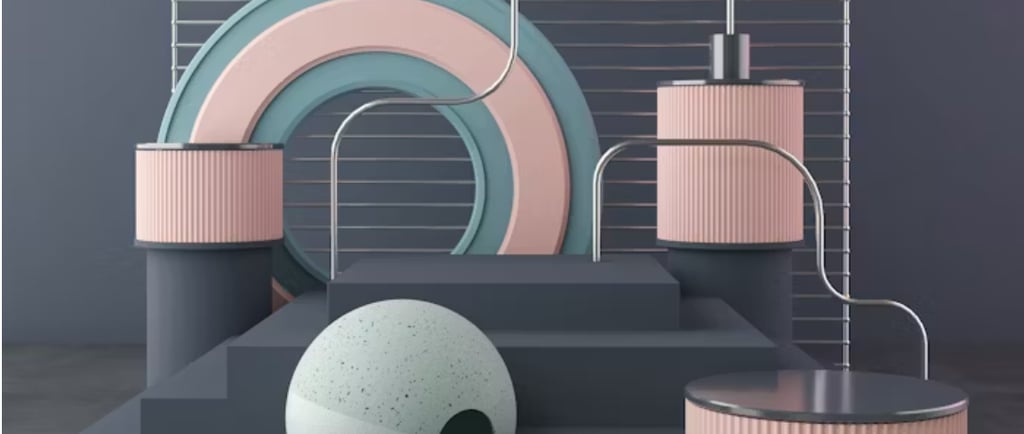

Choosing the right enclosure for your electronic device isn't just about protecting the hardware; it's about enhancing usability, ensuring longevity, and optimizing performance based on how the device will be used. Whether you're dealing with a handheld gadget that needs to survive a drop, a desktop unit that requires good thermal management, or a rack-mounted server that must adhere to strict industry standards, each scenario demands a tailored approach to design. This article aims to dissect these design considerations across three types of enclosures: handheld, desktop, and rack-mount, offering insights into what makes each unique.
1. Overview of Handheld, Desktop, and Rack-Mount Enclosures
A. Handheld Enclosures
Handheld enclosures are all about mobility and user interaction. Think of a medical scanner used on the go, a remote control, or an IoT device that needs to be robust yet lightweight. These enclosures are designed to be carried around, used in varied environments, and operated with one hand.
B. Desktop Enclosures
Stationary yet accessible, desktop enclosures house devices like power supplies, test equipment, or small computers. They're meant to sit on a work surface, providing both functionality and some level of aesthetic appeal. The design focuses on stability and ease of access for maintenance.
C. Rack-Mount Enclosures
Primarily used in data centers or professional settings, these enclosures fit into 19-inch racks, standardizing the setup of servers, networking equipment, or audio amplifiers. They emphasize structural integrity and efficient use of space.
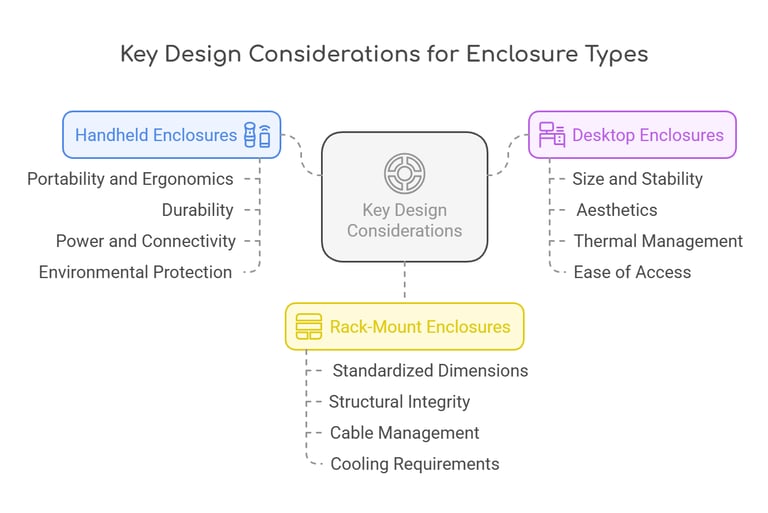
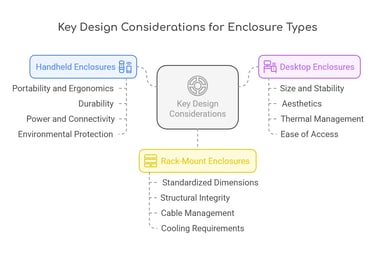
2. Key Design Considerations for Each Type
A. Handheld Enclosures
Portability and Ergonomics - The ergonomics are critical; materials like plastic or aluminum are chosen for their lightweight properties. The design includes comfortable grips and rounded edges to prevent hand fatigue.
Durability - These devices are prone to drops, so materials or coatings that absorb shock are vital. Think of reinforced corners or internal padding.
Power and Connectivity - Space for batteries or ports needs to be cleverly managed. The placement of buttons or screens is crucial for usability.
Environmental Protection - Often used outdoors or in harsh environments, these enclosures might require IP ratings for dust and water resistance.
B. Desktop Enclosures
Size and Stability - They need to be stable, so a larger footprint might be necessary. Internal space management is key to accommodate components without making the device unwieldy.
Aesthetics - Appearance matters in office or home settings; clean lines and professional finishes are expected.
Thermal Management - Without proper cooling, components can overheat. Ventilation or fans are commonly integrated.
Ease of Access - Maintenance-friendly designs with removable panels or doors are a must.
C. Rack-Mount Enclosures
Standardized Dimensions - Conforming to rack standards ensures compatibility and ease of installation.
Structural Integrity - Heavy-duty materials like steel are used to bear significant weight.
Cable Management - Good design includes features to keep cables organized and accessible.
Cooling Requirements - Efficient airflow from front to back is essential for cooling in a rack environment.
3. Material Selection Based on Use Case
Handheld Enclosures: Opt for ABS or polycarbonate for weight reduction, with rubberized coatings for grip.
Desktop Enclosures: Aluminum for heat dissipation, or plastic for cost-effective solutions.
Rack-Mount Enclosures: Steel or aluminum for durability, with powder coating for longevity against corrosion.
4. Thermal Management Strategies
Handheld Devices: Generally low heat, passive cooling suffices, but vented designs can help.
Desktop Devices: Active cooling like fans, or passive methods like heat sinks, are integrated based on power draw.
Rack-Mount Devices: Emphasis on airflow, potentially including fan trays or liquid cooling for high-performance setups.
5. Customization Options for Each Type
Handheld: Custom cutouts, unique branding through colors or logos.
Desktop: Modular for upgrades, custom finishes for professional appearance.
Rack-Mount: Custom panels with specific labeling, handles for easier installation.
6. Common Challenges and How to Overcome Them
Balancing Size and Functionality: For handhelds, clever internal layouts are crucial.
Thermal Management: Use simulations to anticipate and solve heat issues before manufacturing.
Standardization: For rack-mount, ensure designs meet EIA standards for rack compatibility.
7. Examples of Applications by Type
Handheld: A handheld ultrasound device, designed for rugged field use.
Desktop: An oscilloscope with a user-friendly interface and easy component access.
Rack-Mount: A network switch, optimized for cooling and cable management.
8. Tips for Choosing the Right Manufacturer/Partner
Look for specialization in your specific enclosure type.
Companies like Peakingtech offer tailored solutions that meet unique design challenges.
Evaluate their track record in managing thermal, EMI, or environmental demands.
Conclusion
Understanding the nuances of designing for handheld, desktop, and rack-mount enclosures can significantly impact your product's success. Each type demands attention to specific aspects like ergonomics, aesthetics, or structural integrity. By considering these elements, you ensure your device not only functions well but also lasts longer and provides a better user experience.
