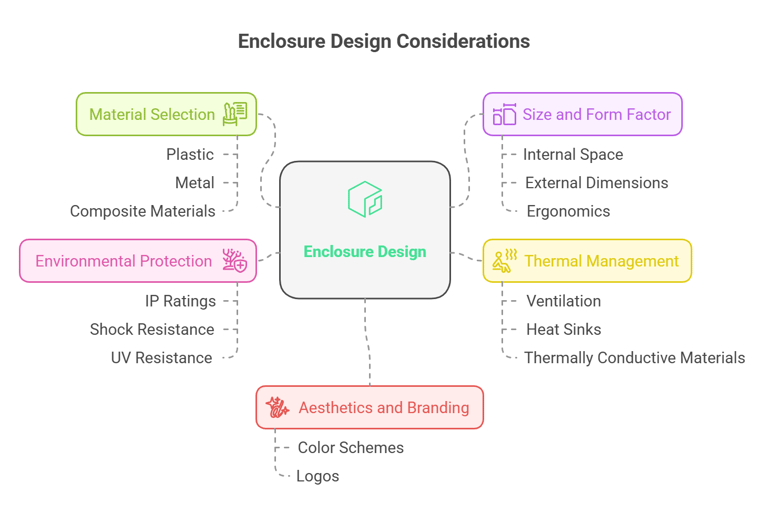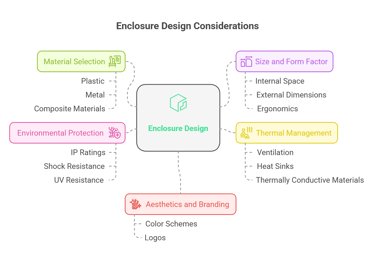5 Must-Know Tips for Designing Electronic Enclosures That Don’t Suck
This guide unpacks the five non-negotiable factors that define successful enclosure design. Engineers, product designers, and DIY enthusiasts alike will discover actionable insights to avoid costly mistakes and create enclosures that excel in functionality, durability, and aesthetics.
2/2/20254 min read


Because Even Gadgets Deserve a Good Home
Why Your Electronics Need a Better “House”
Picture this: You spend months perfecting a circuit board, only to slap it into a flimsy plastic box that melts in the sun or cracks when someone looks at it wrong. Sound familiar? We’ve all been there. Electronic enclosures are like the unsung heroes of tech—they don’t get glory, but without them, your gadget is just a pile of expensive confetti.
Whether you’re a seasoned engineer, a startup founder, or a DIYer who’s way too deep into a Raspberry Pi project, this guide will help you dodge common enclosure disasters. Let’s talk about the five big things everyone forgets until it’s too late.
1. Picking the Right Stuff: What’s Your Enclosure Made Of?
Why You Should Care
Materials are like the personality of your enclosure. Choose wrong, and you’ll end up with a drama queen that cracks, melts, or rusts at the first sign of trouble.
The Usual Suspects
Plastic (ABS, Polycarbonate):
The Good: Cheap, light, and easy to mold. Great for prototypes or stuff that sits on a desk.
The Bad: Ever left a plastic lunchbox in a hot car? Yeah. Heat is its kryptonite.
Best For: Your cousin’s IoT cat feeder.
Metal (Aluminum, Steel):
The Good: Tough as nails, blocks electromagnetic drama, and doubles as a heat sink.
The Bad: Heavy. Also, if you’re near the ocean, prepare for rust unless you coat it like a Thanksgiving turkey.
Best For: Industrial gear, or anything that might survive a zombie apocalypse.
Fancy Composites (Carbon Fiber):
The Good: Lightweight and stupidly strong.
The Bad: Costs more than your car’s monthly payment.
Best For: Satellites, race cars, or flexing on Instagram.
Pro Tip You’ll Ignore (But Shouldn’t):
If your device lives outdoors, skip basic plastics. Go for UV-resistant stuff—or watch your enclosure turn into a brittle museum piece after one summer.
2. Size Matters: Don’t Play Tetris With Your Components
Why You’ll Regret a Bad Fit
We’ve all tried cramming a week’s worth of clothes into a carry-on. Spoiler: It never works. Same with enclosures. Too small? Overheating and tantrums. Too big? Awkward and expensive.
What to Think About
Internal Space:
Leave room for error. That tiny gap between the PCB and the wall? That’s where dust bunnies and regret live.
Plan for upgrades. Because you will want to add that extra sensor later.
Ergonomics (aka “Does This Feel Weird?”):
Handheld gadgets should feel like a good handshake—comfortable, not sweaty.
Sharp edges = instant user hatred. Round those corners like your life depends on it.
Manufacturing Reality Check:
That swirly, organic shape you designed? Cute, but it’ll cost $10k in mold fees. Keep it simple, folks.
Pro Tip from My Last Disaster:
3D print a prototype. Yes, even if it’s ugly. Holding a lumpy plastic box beats realizing your design feels like a brick.
3. Keeping Cool: Because Melted Circuits Aren’t Trendy
Why Heat is the Enemy
Electronics and heat go together like cats and water. Without a plan, your device will fry faster than bacon on a George Foreman grill.
How to Not Cook Your Gadget
Passive Cooling:
Vents: Cheap, but they let in dust. Perfect for indoor gadgets that never move (like your grandma’s cable box).
Heat sinks: Aluminum fins that whisper, “I’m here to absorb your thermal drama.”
Active Cooling:
Fans: Great for gaming PCs, terrible for libraries.
Liquid Cooling: Overkill for a toaster, essential for anything that doubles as a space heater.
Pro Tip from My Garage Lab:
If you’re stuck, slap a cheap heatsink on the hot spots. It’s like giving your electronics a cold beer on a hot day.
4. Weatherproofing: Because Rain Happens
Why You Need a Force Field
Moisture, dust, and clumsy humans are the holy trinity of enclosure destruction. Ever dropped your phone in the toilet? Enough said.
IP Ratings Explained (Without the Jargon)
IP54: “I can handle a splash from your soda.”
IP67: “Throw me in a pool, I’ll be fine (for 30 minutes).”
IP69K: “Power-wash me, I dare you.”
How to Build a Fortress
Use silicone gaskets. They’re like yoga pants for your enclosure—stretchy and tight.
For outdoor gear, pick materials that won’t fade faster than your jeans.
Pro Tip from a Guy Who Flooded His Prototype:
Test it. Seriously. Dunk your enclosure in a sink. If it bubbles, you’ve got problems.
5. Looks Matter: How to Not Design a Potato
Why Aesthetics Aren’t Just for Instagram
Your enclosure is the face of your product. Would you trust a doctor in sweatpants? Exactly.
Make It Pretty (Without Being High Maintenance)
Finishes:
Anodized aluminum = sleek and scratch-resistant.
Powder coating = durable and comes in colors like “Millennial Pink” or “I Mean Business Black.”
Branding:
Laser-engrave your logo. Subtle, but screams, “We’ve got our act together.”
Pro Tip from Apple’s Cousin:
Don’t sacrifice vents for looks. A sleek enclosure that overheats is like a sports car with no engine.
Wrap-Up: Don’t Overthink It (But Also, Do)
Designing enclosures is part science, part art, and 100% avoiding facepalm moments. Remember:
Material = personality.
Size = don’t play Tetris.
Heat = bad.
Weatherproofing = survival.
Aesthetics = first impressions.
Need Help?
If you’re drowning in CAD files, hit up Peakingtech. They’ll turn your chaos into a polished box. Or, rant in the comments—we’ve all been there.
Now go build something that won’t end up on @TechFail. 🛠️💥